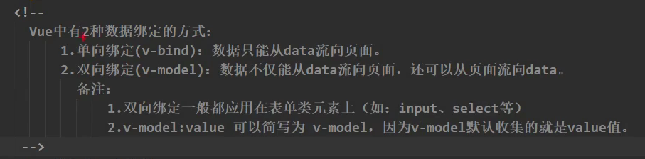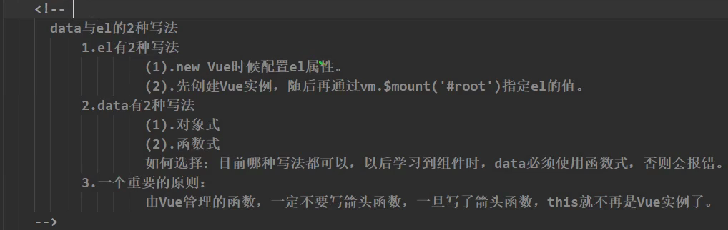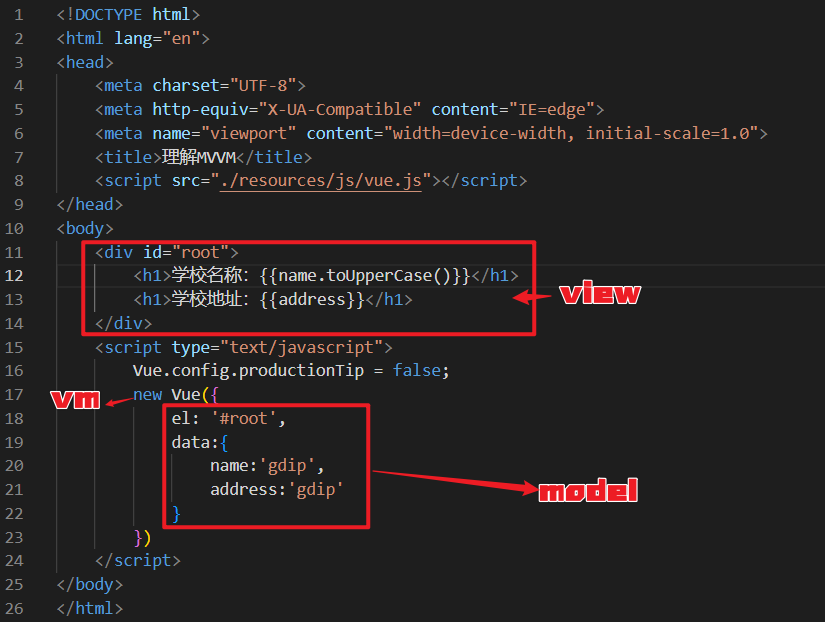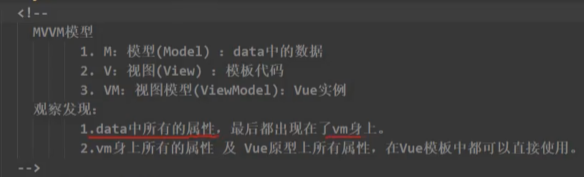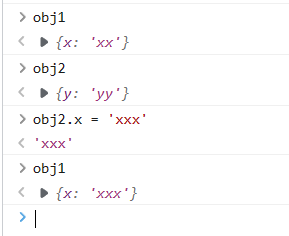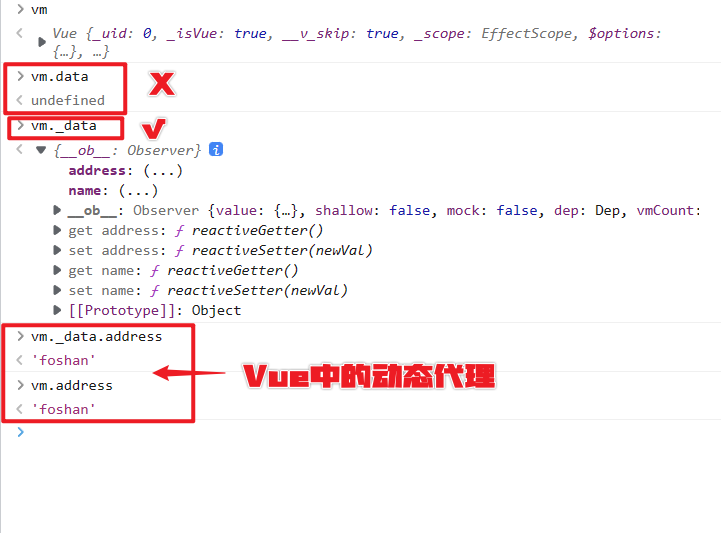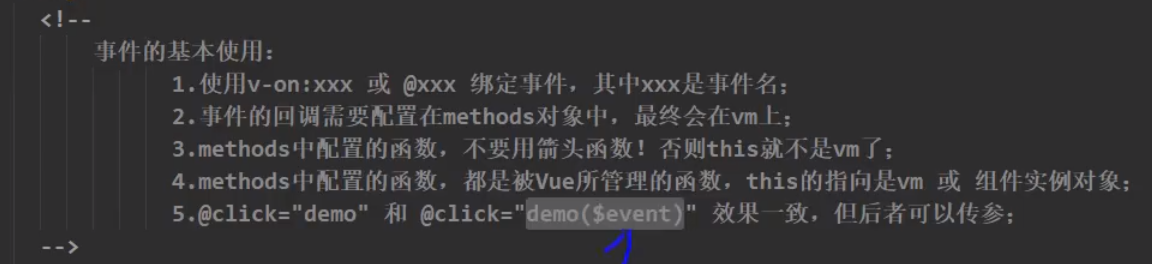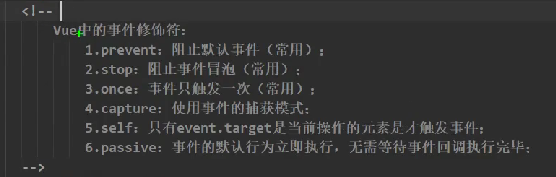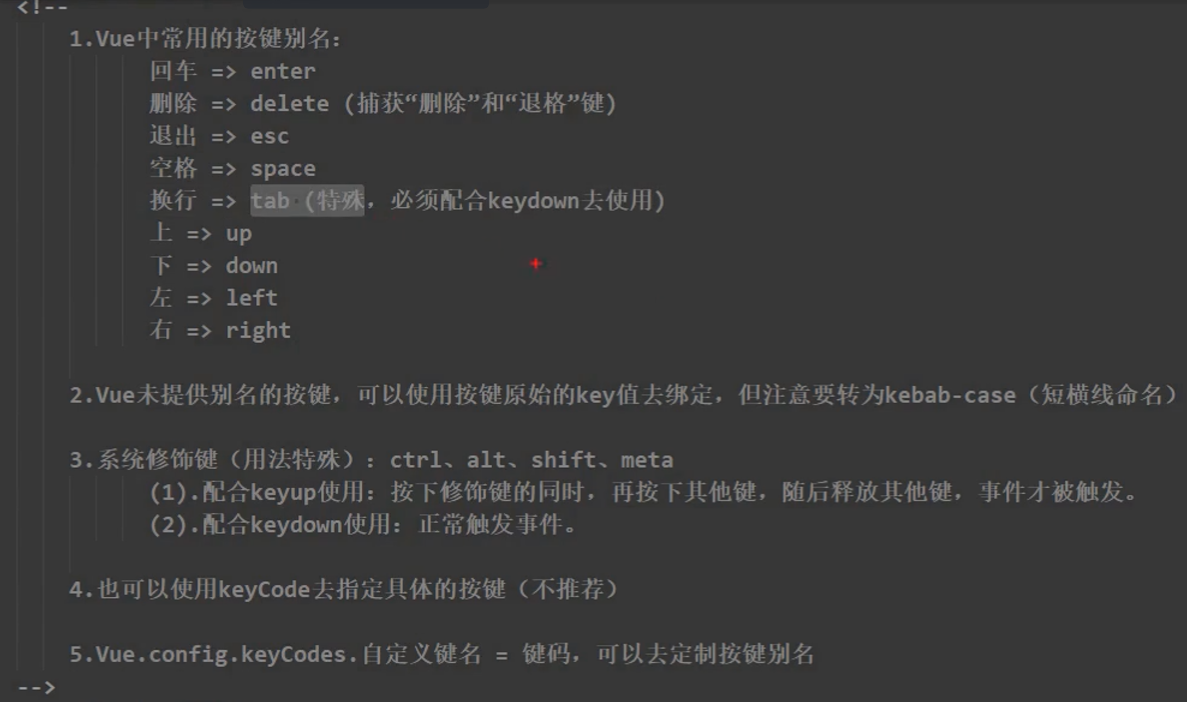Vue2 - 23-03-18
数据绑定
缩写:
v-model:value => v-model
v-bind => :
1
2
3
4
5
6
7
8
9
10
11
12
13
14
15
16
17
18
19
20
21
22
23
24
25
26
27
28
29
30
31
| <!DOCTYPE html>
<html lang="en">
<head>
<meta charset="UTF-8">
<meta http-equiv="X-UA-Compatible" content="IE=edge">
<meta name="viewport" content="width=device-width, initial-scale=1.0">
<title>数据绑定</title>
<script type="text/javascript" src="../resources/js/vue.js"></script>
</head>
<body>
<div id="root">
单向数据绑定:<input type="text" v-bind:value="name"><br>
双向数据绑定:<input type="text" v-model:value="name">
<!-- v-model只能应用于表单类元素,即输入类,要有value值 -->
<!-- <h2 v-model:x="name">你好</h2> -->
<hr>
单向数据绑定:<input type="text" :value="name"><br>
双向数据绑定:<input type="text" v-model="name">
</div>
</body>
<script type="text/javascript">
Vue.config.productionTip = false;
new Vue({
el: '#root',
data: {
name:'Linzepore',
hello:'hello'
}
})
</script>
</html>
|
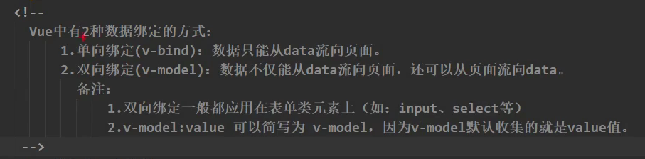
el与data
el跟data都有两种写法,其中data的尤为重要
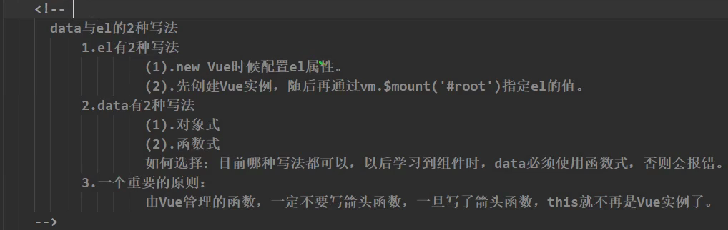
1
2
3
4
5
6
7
8
9
10
11
12
13
14
15
16
17
18
19
20
21
22
23
24
25
26
27
28
29
30
31
32
33
34
35
36
37
38
39
40
41
42
43
44
45
46
47
48
49
50
| <!DOCTYPE html>
<html lang="en">
<head>
<meta charset="UTF-8">
<meta http-equiv="X-UA-Compatible" content="IE=edge">
<meta name="viewport" content="width=device-width, initial-scale=1.0">
<title>el与data区别</title>
<script src="../resources/js/vue.js"></script>
</head>
<body>
<div id="root">
<h1>Hello, {{name}}</h1>
</div>
<script type="text/javascript">
Vue.config.productionTip = false;
/*const v = new Vue({
// el: '#root', 第一种写法
data:{
name:'Linzepore'
}
})
console.log(v)
// v.$mount('#root')
setTimeout(() =>
v.$mount('#root'),//第二种写法
1000
)*/
//data的第一种写法:对象式
new Vue({
el:'#root',
/*data:{
name:'Linzepore'
}*/
//第二种写法:函数式
data:function() {
return {
name:'Linzepore'
}
}
/*简写
data(){
return {
name:'Linzepore'
}
}
*/
})
</script>
</body>
</html>
|
MVVM模型
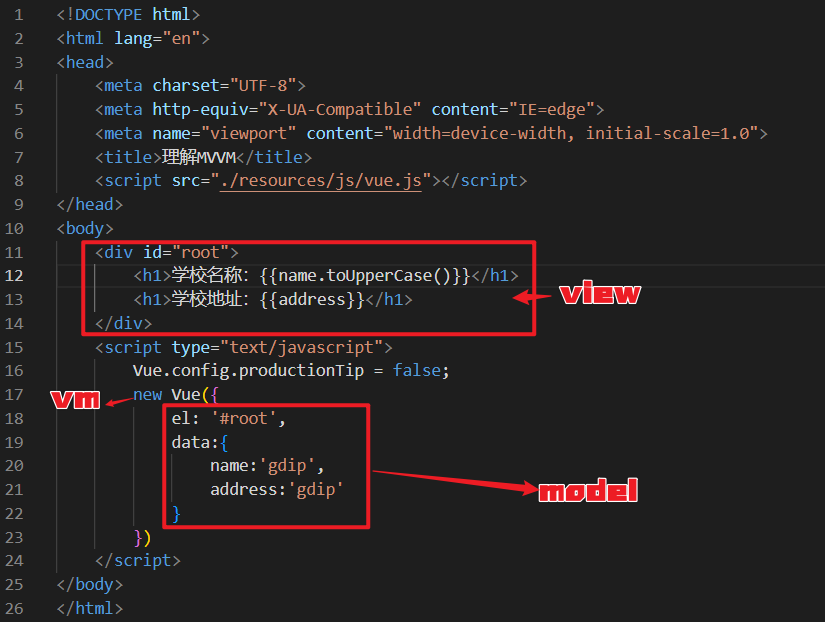
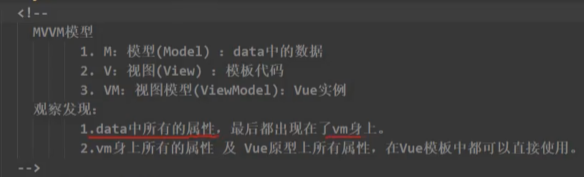
1
2
3
4
5
6
7
8
9
10
11
12
13
14
15
16
17
18
19
20
21
22
23
24
25
26
27
28
29
30
31
| <!DOCTYPE html>
<html lang="en">
<head>
<meta charset="UTF-8">
<meta http-equiv="X-UA-Compatible" content="IE=edge">
<meta name="viewport" content="width=device-width, initial-scale=1.0">
<title>理解MVVM</title>
<script src="../resources/js/vue.js"></script>
</head>
<body>
<div id="root">
<h1>学校名称:{{name.toUpperCase()}}</h1>
<h1>学校地址:{{address}}</h1>
<h1>测试一下:{{1+1}}</h1>
<h1>测试两下:{{$options}}</h1>
<h1>测试三下:{{$emit}}</h1>
<h1>测试四下:{{_c}}</h1>
</div>
<script type="text/javascript">
Vue.config.productionTip = false;
const vm = new Vue({
el: '#root',
data:{
name:'gdip',
address:'gdip'
}
})
console.log(vm);
</script>
</body>
</html>
|
数据代理前置内容
视频->HERE
关键:通过getter跟setter,可以修改a影响b
1
2
3
4
5
6
7
8
9
10
11
12
13
14
15
16
17
18
19
20
21
22
23
24
25
26
27
28
29
30
31
32
33
34
35
36
37
| <!DOCTYPE html>
<html lang="en">
<head>
<meta charset="UTF-8">
<meta http-equiv="X-UA-Compatible" content="IE=edge">
<meta name="viewport" content="width=device-width, initial-scale=1.0">
<title>数据代理回顾</title>
</head>
<body>
<script type="text/javascript">
let number;
let person = {
name: '张三',
sex: '男',
//age: number 一次性赋值而已
}
console.log(person);
console.log(Object.keys(person));
Object.defineProperty(person,'age',{
value:18,
enumerable:true,
writable:true,
configurable:true,
get:function(){
return number;
},
set(value) {
console.log("有人修改了age,值为"+value);
number = value;
}
})
console.log(person);
console.log(Object.keys(person));
</script>
</body>
</html>
|
何为数据代理
可以给B添加一个属性x,修改B的x会影响A的x
1
2
3
4
5
6
7
8
9
10
11
12
13
14
15
16
17
18
19
20
21
22
23
24
25
26
27
28
29
30
31
32
| <!DOCTYPE html>
<html lang="en">
<head>
<meta charset="UTF-8">
<meta http-equiv="X-UA-Compatible" content="IE=edge">
<meta name="viewport" content="width=device-width, initial-scale=1.0">
<title>何为数据代理</title>
<script src="../resources/js/vue.js"></script>
</head>
<body>
<div id="root">
</div>
</body>
<script type="text/javascript">
Vue.config.productionTip = false;
let obj1 = {
x : 'xx'
}
let obj2 = {
y : 'yy'
}
Object.defineProperty(obj2, 'x',{
get:function(){
return obj1.x;
},
set:function(value) {
obj1.x = value;
}
})
</script>
</html>
|
如图演示:
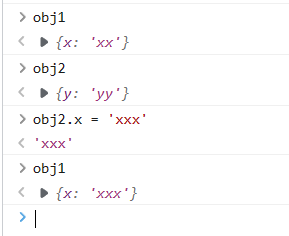
Vue中的数据代理
1
2
3
4
5
6
7
| const vm = new Vue({
el: '#root',
data:{
name: 'gdip',
address: 'foshan'
}
})
|
上面的操作中Vue实例中的data=>vm._data=>数据代理转换成属性
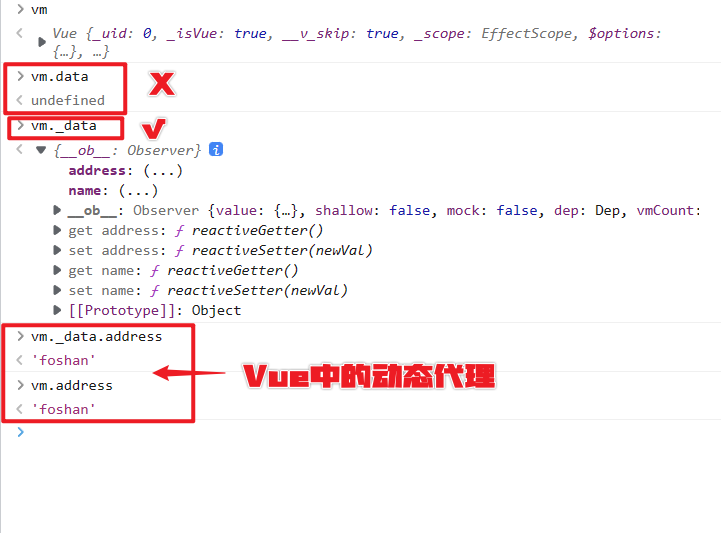
也就是说,vue中的数据代理是如下图显示的过程

事件处理
1
2
3
4
5
6
7
8
9
10
11
12
13
14
15
16
17
18
19
20
21
22
23
24
25
26
27
28
29
30
31
32
33
34
35
36
37
38
39
40
41
| <!DOCTYPE html>
<html lang="en">
<head>
<meta charset="UTF-8">
<meta http-equiv="X-UA-Compatible" content="IE=edge">
<meta name="viewport" content="width=device-width, initial-scale=1.0">
<title></title>
<script src="../resources/js/vue.js"></script>
</head>
<body>
<div id="root">
<h2>欢迎来到{{name}}学习</h2>
<button v-on:click="showInfo1">点我提醒信息1</button>
<!-- 简写 -->
<button @click="showInfo1">点我提醒信息1</button>
<!-- 传信息 -->
<button @click="showInfo2(666,$event)">点我提醒信息2</button>
</div>
<script type="text/javascript">
Vue.config.productionTip = false;
new Vue({
el: '#root',
data:{
name:'gdip',
},
methods:{
showInfo1(event){
// console.log(event.target.innerText);
// console.log(this);此处的this为vm本身
alert('同学你好!');
},
showInfo2(number,event){
console.log(event);//event非必须
console.log(number);
alert('同学你好!!');
}
}
})
</script>
</body>
</html>
|
1
2
3
4
| <!-- 简写 -->
<button @click="showInfo1">点我提醒信息1</button>
<!-- 传信息 -->
<button @click="showInfo2(666,$event)">点我提醒信息2</button>
|
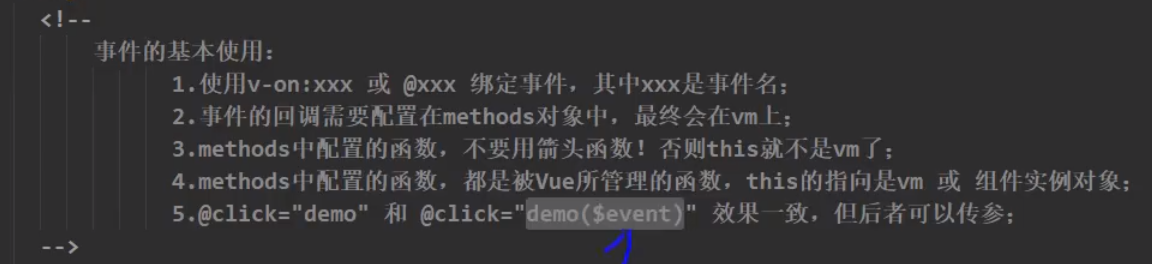
Vue中的事件修饰符
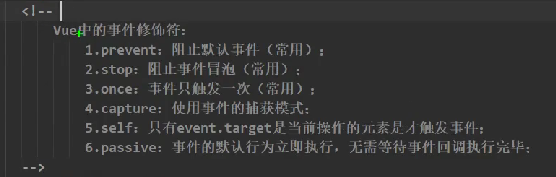
1
2
3
4
5
6
7
8
9
10
11
12
13
14
15
16
17
18
19
20
21
22
23
24
25
26
27
28
29
30
31
32
33
34
35
36
37
38
39
40
41
42
43
44
45
46
47
48
49
50
51
52
53
54
55
56
57
58
59
60
61
62
63
64
65
66
67
68
69
70
71
72
73
74
75
76
77
78
79
80
81
82
83
84
85
86
87
88
89
90
91
92
93
94
95
| <!DOCTYPE html>
<html lang="en">
<head>
<meta charset="UTF-8">
<meta http-equiv="X-UA-Compatible" content="IE=edge">
<meta name="viewport" content="width=device-width, initial-scale=1.0">
<title></title>
<script src="../resources/js/vue.js"></script>
<style>
.box_fa {
padding: 5px;
background-color: aquamarine;
}
.box_ch{
background-color: orange;
}
.list {
width: 200px;
height: 200px;
background-color: peru;
overflow: auto;
}
.list li {
height: 100px;
}
</style>
</head>
<body>
<div id="root">
<h2>欢迎来到{{name}}的博客</h2>
<!-- 阻止默认事件 -->
<a href="http://blog.zepo.re" @click="showInfo">会跳转链接</a>
<a href="http://blog.zepo.re" @click.prevent="showInfo">点我提醒信息但是不会跳转</a>
<!-- 阻止事件冒泡 -->
<div @click="showInfo">
<button @click="showInfo">未使用会冒泡</button>
</div>
<div @click.stop="showInfo">
<button @click.stop="showInfo">修饰了stop不会冒泡</button>
</div>
<!-- 事件只会触发一次 -->
<button @click.once="showInfo">事件只会触发一次</button>
<hr>
<!-- 事件的捕获阶段由外往内,冒泡阶段由内往外(默认) -->
<div class="box_fa" @click="showMsg('father')">
div1
<div class="box_ch" @click="showMsg('child')">div2</div>
</div><!-- 点击child,会从内向外冒泡 -->
<!-- 只有event.target是当前操作的元素时才触发事件,也就是说如果在父容器使用了.self也能阻止冒泡 -->
<div @click="showSelf">
<button @click="showSelf">虽然触发了两次,但是由谁触发的呢,点点试试</button>
</div>
<div @click.self="showInfo" >
<button @click="showInfo">由父容器来进行阻止冒泡</button>
</div>
<!-- 事件的默认行为立即执行,无需等待事件回调执行完毕 -->
<ul @wheel.passive="demo" class="list"><!--先滚动不管回调-->
<li>1</li>
<li>2</li>
<li>3</li>
<li>4</li>
</ul>
</div>
<script type="text/javascript">
Vue.config.productionTip = false;
new Vue({
el: '#root',
data:{
name:"Linzepore"
},
methods:{
showInfo(e) {
// e.preventDefault() == 属性名.prevent
alert('Hello')
},
showMsg(msg) {
alert(msg);
},
showSelf(e) {
alert(e.target)
},
demo() {
for(let i = 0; i < 100000; i++) {
console.log('#');
}
console.log('累坏了');
}
}
})
</script>
</body>
</html>
|
常用的只有三个
1
2
3
4
5
6
7
8
9
10
11
12
| <!-- 阻止默认事件 -->
<a href="http://blog.zepo.re" @click="showInfo">会跳转链接</a>
<a href="http://blog.zepo.re" @click.prevent="showInfo">点我提醒信息但是不会跳转</a>
<!-- 阻止事件冒泡 -->
<div @click="showInfo">
<button @click="showInfo">未使用会冒泡</button>
</div>
<div @click.stop="showInfo">
<button @click.stop="showInfo">修饰了stop不会冒泡</button>
</div>
<!-- 事件只会触发一次 -->
<button @click.once="showInfo">事件只会触发一次</button>
|
修饰符可以连续写
1
2
3
| <div @click.stop="showInfo">
<button @click.stop.prevent="showInfo">修饰了stop不会冒泡</button>
</div>
|
键盘事件、按键别名
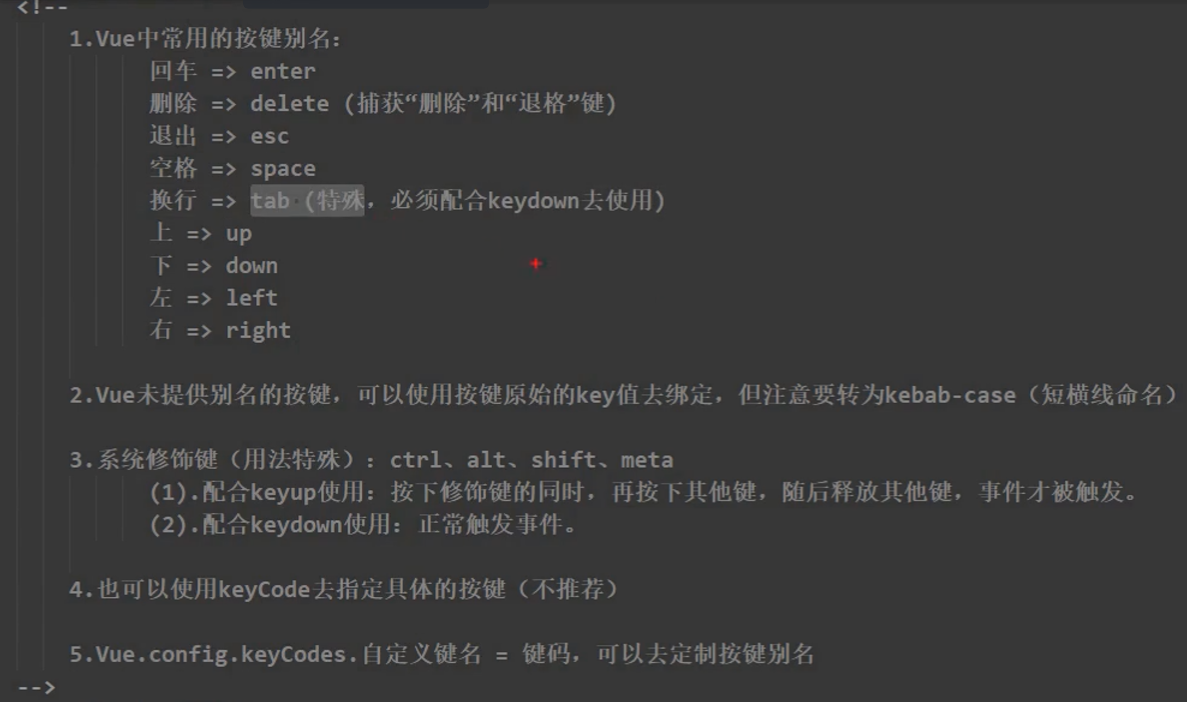
例外
TAB键会移除焦点,所以要用keyDown CapsLock要写成caps-lock- 系统修饰键
Ctrl、alt、shift、meta配合keydown可以,但是配合keyup的话要按下并释放其他键之后才会触发1
2
3
4
5
6
7
8
9
10
11
12
13
14
15
16
17
18
19
20
21
22
23
24
25
26
27
28
29
30
31
32
33
34
| <!DOCTYPE html>
<html lang="en">
<head>
<meta charset="UTF-8">
<meta http-equiv="X-UA-Compatible" content="IE=edge">
<meta name="viewport" content="width=device-width, initial-scale=1.0">
<title></title>
<script src="../resources/js/vue.js"></script>
</head>
<body>
<div id="root">
<h2>欢迎来到{{name}}的博客</h2>
<input type="text" placeholder="按下回车提醒输入" @keyup.caps-lock="showInfo">
</div>
<script type="text/javascript">
Vue.config.productionTip = false;
Vue.config.keyCodes.huiche = 13;//定义了一个别名
new Vue({
el: '#root',
data:{
name: 'Linzepore'
},
methods: {
showInfo(e) {
// console.log(e.keyCode);
// console.log(e.key);//获取真实按键名称
// if(e.keyCode!=13) return//等同于.13
console.log(e.target.value);
}
}
})
</script>
</body>
</html>
|
1
| <input type="text" placeholder="按下回车提醒输入" @keyup.ctrl.y="showInfo">
|