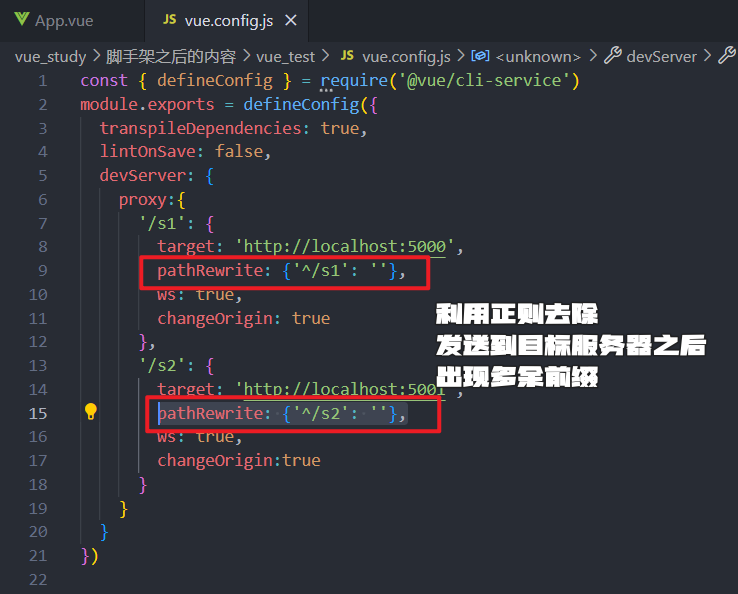Vue2 - 23-03-31
几种常见的前后端发送接收方式
- XHR
- JQuery
- axios (鱿鱼须推荐)
- fetch

Axios
axios配合Vue使用,简单的get请求就是
import axios from 'axios'axios.get(xxx).then(func1,func2,...)
代理服务器接收跨域请求
使用代理服务器进行跨域请求有两种常见的方式:
Vue-cli配置代理服务器
vue-cli中通过 vue.config.js 中的 devServer.proxy 选项来配置,将 API 请求代理到 API 服务器
vue-cli文档->【HERE】
单个代理:
1
2
3
4
5
| module.exports = {
devServer: {
proxy: 'http://localhost:4000'
}
}
|
不同路径多个代理:
1
2
3
4
5
6
7
8
9
10
11
12
13
14
| odule.exports = {
devServer: {
proxy: {
'/api': {
target: '<url>',
ws: true,
changeOrigin: true
},
'/foo': {
target: '<other_url>'
}
}
}
}
|
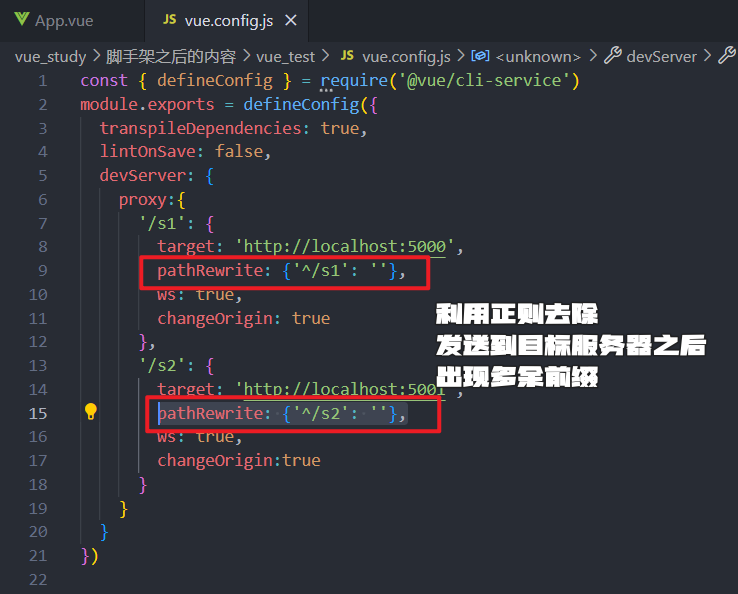
笔记&练习代码
App.vue
1
2
3
4
5
6
7
8
9
10
11
12
13
14
15
16
17
18
19
20
21
22
23
24
25
26
27
28
29
30
31
32
33
34
35
36
37
38
39
40
41
| <template>
<div>
<button @click="getStusInfo">接收学生信息</button>
<button @click="getCarsInfo">接收汽车信息</button>
</div>
</template>
<script>
import axios from 'axios'
export default {
name:'App',
data() {
return {
name:'zepore'
}
},
methods: {
getStusInfo(){
axios.get('http://localhost:8080/s1/students').then(
response=>{
console.log('请求成功:', response.data);
},
error=>{
console.log('请求失败:', error.message);
}
)
},
getCarsInfo(){
axios.get('http://localhost:8080/s2/cars').then(
response => {
console.log('请求成功:' , response.data);
},
error => {
console.log('请求失败:' , error.message);
}
)
}
}
}
</script>
|
vue.config.js
1
2
3
4
5
6
7
8
9
10
11
12
13
14
15
16
17
18
19
20
21
22
| const { defineConfig } = require('@vue/cli-service')
module.exports = defineConfig({
transpileDependencies: true,
lintOnSave: false,
devServer: {
proxy:{
'/s1': {
target: 'http://localhost:5000',
pathRewrite: {'^/s1': ''},
ws: true,
changeOrigin: true
},
'/s2': {
target: 'http://localhost:5001',
pathRewrite: {'^/s2': ''},
ws: true,
changeOrigin:true
}
}
}
})
|
GitHub搜索案例
为何不放asset?
引入静态资源,会进行严格检查,没有的字体文件会报错
技术难点/坑
使用模板进行拼接链接
https://api.github.com/search/users?q=${this.inputVal} 里的 ${this.inputVal}
代码练习
MyHeader.vue
1
2
3
4
5
6
7
8
9
10
11
12
13
14
15
16
17
18
19
20
21
22
23
24
25
26
27
28
29
30
31
32
33
34
35
36
37
38
39
40
41
| <template>
<section class="jumbotron">
<h3 class="jumbotron-heading">Search Github Users</h3>
<div>
<input
type="text"
placeholder="enter the name you search"
v-model="inputVal"
@keyup.enter="searchViaLogin"
/>
<button @click="searchViaLogin">Search</button>
</div>
</section>
</template>
<script>
import axios from 'axios'
export default {
name:'MyHeader',
data() {
return {
inputVal:'',
}
},
methods: {
searchViaLogin(){
this.$bus.$emit('userList',{isFirst:false, isLoading:true, users:[], errMsg:''})
axios.get(`https://api.github.com/search/users?q=${this.inputVal}`).then(
receive =>{
// console.log(receive.data);
this.$bus.$emit('userList',{isLoading:false, users:receive.data.items, errMsg:''})
},
error => {
console.log(error.message);
this.$bus.$emit('userList',{isLoading:false, users:[], errMsg:error.message})
}
)
}
}
}
</script>
|
MyList.vue
1
2
3
4
5
6
7
8
9
10
11
12
13
14
15
16
17
18
19
20
21
22
23
24
25
26
27
28
29
30
31
32
33
34
35
36
37
38
39
40
41
42
43
44
45
46
47
48
49
50
51
52
53
54
55
56
57
58
59
60
61
62
63
64
65
66
67
68
69
70
71
72
73
| <template>
<div class="row">
<!-- 发送成功之后 -->
<div class="card" v-for="user in info.users" :key="user.login">
<a :href="user.html_url" target="_blank">
<img :src="user.avatar_url" style='width: 100px'/>
</a>
<p class="card-text">{{user.login}}</p>
</div>
<!-- 第一次展示欢迎词 -->
<div v-show="info.isFirst">
<h1>欢迎使用</h1>
</div>
<!-- 搜索过程展示加载中 -->
<div v-show="info.isLoading">
<h1>加载中...</h1>
</div>
<!-- 搜索错误展示错误信息 -->
<div v-show="info.errMsg">
<h1>{{info.errMsg}}</h1>
</div>
</div>
</template>
<script>
export default {
name: 'MyList',
data() {
return {
info: {
isFirst:true,
isLoading:false,
users:[],
errMsg:''
}
}
},
mounted() {
this.$bus.$on('userList', (info)=>{
console.log('List这边收到了',info);
// this.users = users;
this.info = info
})
},
}
</script>
<style>
.album {
min-height: 50rem; /* Can be removed; just added for demo purposes */
padding-top: 3rem;
padding-bottom: 3rem;
background-color: #f7f7f7;
}
.card {
float: left;
width: 33.333%;
padding: .75rem;
margin-bottom: 2rem;
border: 1px solid #efefef;
text-align: center;
}
.card > img {
margin-bottom: .75rem;
border-radius: 100px;
}
.card-text {
font-size: 85%;
}
</style>
|
App.vue
1
2
3
4
5
6
7
8
9
10
11
12
13
14
15
16
17
18
19
20
| <template>
<div class="container">
<MyHeader />
<MyList/>
</div>
</template>
<script>
import MyHeader from './components/MyHeader.vue'
import MyList from './components/MyList.vue'
export default {
name:'App',
data() {
return {
name:'zepore'
}
},
components:{MyHeader,MyList}
}
</script>
|